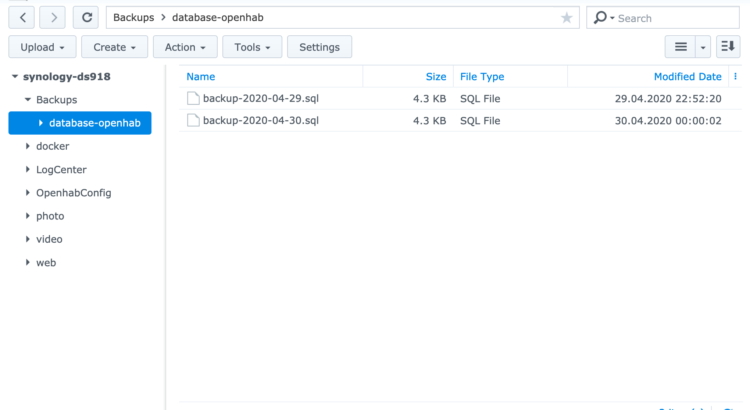The last topic I’d like to talk about is backups. While Synology offers backups for your regular files, I did not find a simple, builtin solution to backup your database(s). Luckily you are able to run scheduled scripts in your DSM and MySQL comes with a backup tool.
WeiterlesenKategorie: Synology
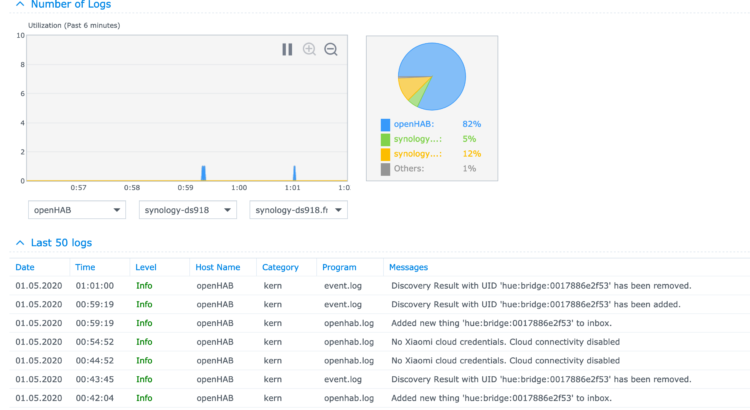
Part 3: Redirecting Logs to Log Center
Time to tackle the logging topic. By default, openHAB logs to several logfiles in userdata/logs with alternating logging files. When you followed the first parts of this post series, you don’t expose log data to the outer world – but you somehow need to read the logs. Luckily, DSM includes the Log Center to gather all your logs in one place. In this post, you’ll learn how to redirect the logs.
Weiterlesen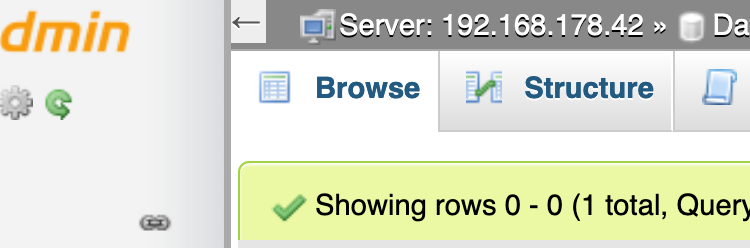
Part 2: MySQL persistence for openHAB
In the first article of this series I described how to run openHAB on your Synology DSM using Docker with shared config and private data. Now it’s time to talk about persistence using MySQL.
Weiterlesen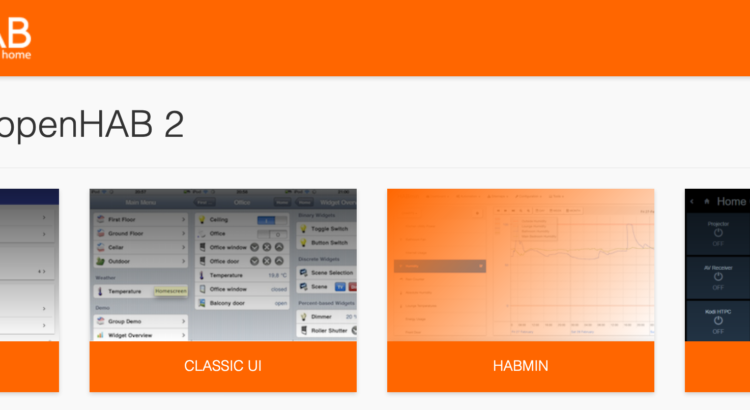
Part 1: Use openHAB with Synology DSM
Synology offers a wide range of applications to be used on your NAS. Like in Android OS you are even able to install own software packages or use Docker to extend the features. Currently I am using openHAB on a small Linux computer, but want to migrate to Synology. But – does the world really need yet another setup guide for openHAB on DSM?
Weiterlesen