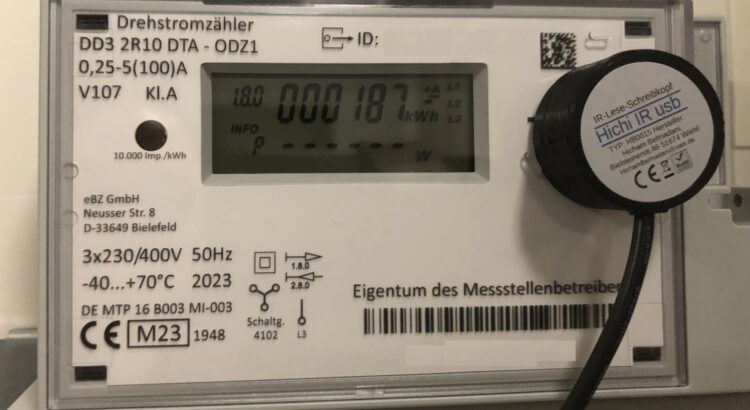Vor kurzem wurde unser Stromzähler auf ein digitales Modell umgestellt. Klar, Ablesen kann ich den Verbrauch (bzw. auch als Bezug bezeichnet) genau so wie beim alten Zähler. Interessant wird es aber durch die integrierte Schnittstelle, denn dadurch lassen sich Veränderungen des eigenen Verbrauchs ablesen und die Wirksamkeit einschätzen. Die Einrichtung in openHAB hat länger gedauert als gedacht, obwohl es am Ende ganz einfach ist.
WeiterlesenKategorie: Smart Home
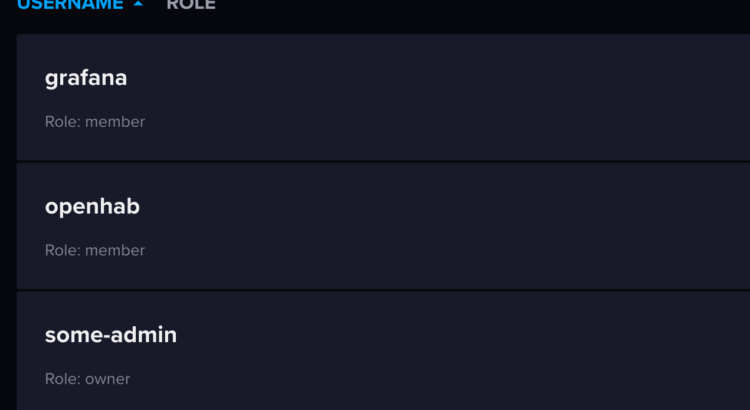
openHAB with InfluxDB, and Grafana, on Docker!
Wow, what a long title. But this is the setup I want. Tutorials on the internet are either hard (impossible) to follow or outdated. Until today, I use JDBC persistence and MariaDB as database (because I already have it for my Nextcloud). For the data generated through my smart home, this is not the best choice. Soon I’ll also have photovoltaics on my roof where I want to do some visualization. So why not use the chance to move on and do a clean setup with all the things named in the title?
Weiterlesen
Control KNX via HomeKit
Almost every smart technology comes with some kind of (mobile) application. Although KNX is already over 30 years old, there is no official app to control your system. Moreover, the KNX association talks about IoT and integration, but I couldn’t find real content, especially about the just-released Matter standard. There are many vendors selling visualizations and mobile apps though. Since I’ve already been using Apple’s HomeKit and Home app for quite some time now, I want to integrate KNX into HomeKit. In this post, I want to show you some possibilities, ranging from 0€ to ~1000€.
Weiterlesen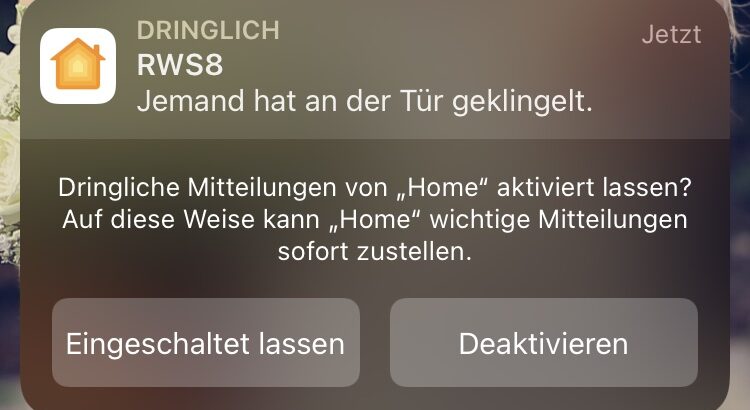
Let it ring!
As preparation for our upcoming house, I have to decide and clarify several things. One of those is the question if I need a separate bell or use my existing one when installing an yet to be defined doorbell. Luckily it is possible to ring a doorbell on Homepod running via HTTP request. Okay, to be fair, it’s no direct request, instead I use homebridge to connect custom things with Homekit. This post is a small note how to let your Homepod ring.
Weiterlesen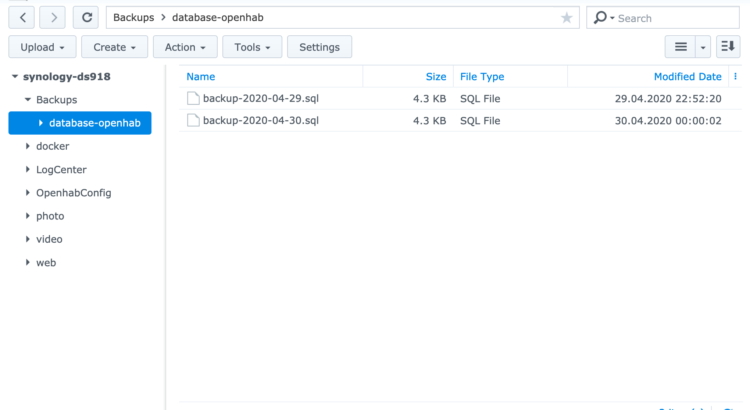
Part 4: Scheduled Database Backups
The last topic I’d like to talk about is backups. While Synology offers backups for your regular files, I did not find a simple, builtin solution to backup your database(s). Luckily you are able to run scheduled scripts in your DSM and MySQL comes with a backup tool.
Weiterlesen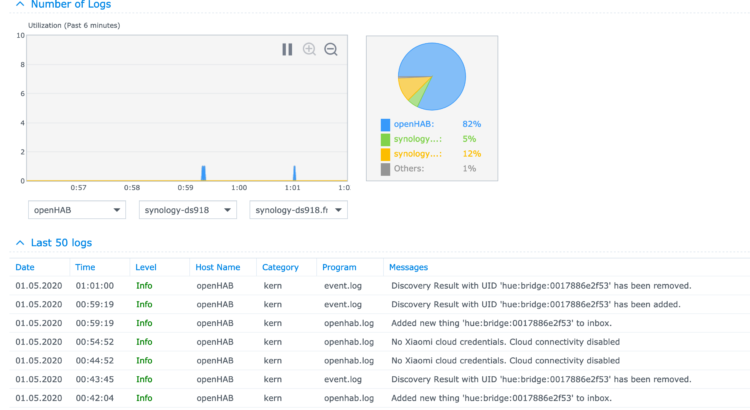
Part 3: Redirecting Logs to Log Center
Time to tackle the logging topic. By default, openHAB logs to several logfiles in userdata/logs with alternating logging files. When you followed the first parts of this post series, you don’t expose log data to the outer world – but you somehow need to read the logs. Luckily, DSM includes the Log Center to gather all your logs in one place. In this post, you’ll learn how to redirect the logs.
Weiterlesen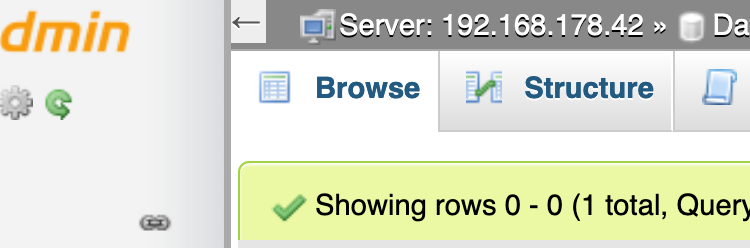
Part 2: MySQL persistence for openHAB
In the first article of this series I described how to run openHAB on your Synology DSM using Docker with shared config and private data. Now it’s time to talk about persistence using MySQL.
Weiterlesen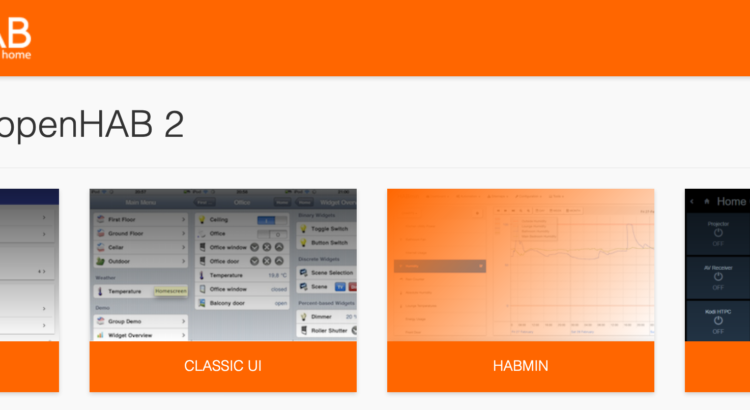
Part 1: Use openHAB with Synology DSM
Synology offers a wide range of applications to be used on your NAS. Like in Android OS you are even able to install own software packages or use Docker to extend the features. Currently I am using openHAB on a small Linux computer, but want to migrate to Synology. But – does the world really need yet another setup guide for openHAB on DSM?
Weiterlesen
Alexa, Amazon free?
What a time to be alive! Smart stuff everywhere. Your television, the light, temperature – every day the amount of „smart“ things increases. First they were controlled with buttons. Nowadays you can use an app for almost everything. The next step? Of course – your voice. Every „big player“ has its own voice assistant. The problem of all those assistants is, that they claim to require internet to work. Thanks to companies like Snips you can show that this is not true as the whole recognition and most of the actions work without any internet at all. I build an offline smart speaker with a Raspberry Pi 3 A+ and Respeaker 4Mic-Array which is working really nice. The only problem in this setup is the super-low WAF 😄.
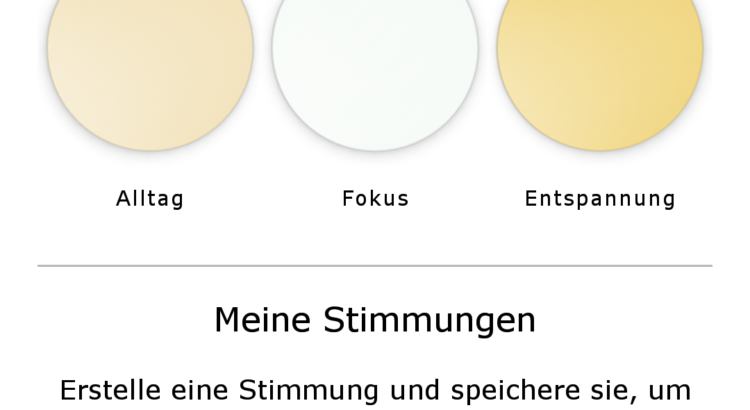
TRÅDFRI-App im HABPanel nachbilden
Bei der Suche nach freien Lösungen für die Steuerung im Smart Home hat mich openHAB am meisten überzeugt. Das Steuern einzelner TRÅDFRI-Lampen war hiermit nach der Einbindung des Gateways kein Problem. Aber – kann man auch die Bedienelemente der Ikea-App im HABPanel nachbilden?